
Commonly Used Systems
WORKDAY
Learn more about our HR system of record, Workday, by clicking the link below! You will use Workday to update your personal information, contact information, apply for internal job opportunities, submit referrals, view organizational charts, participate in our performance process, and more!
WORKDAY
Learn more about our HR system of record, Workday, by clicking the link below! You will use Workday to update your personal information, contact information, apply for internal job opportunities, submit referrals, view organizational charts, participate in our performance process, and more!
Learn more about our HR system of record, Workday, by clicking the link below! You will use Workday to update your personal information, contact information, apply for internal job opportunities, submit referrals, view organizational charts, participate in our performance process, and more!
Questions? Email HRIS@conmed.com
You may login to Workday starting your first day. To access Workday, click the link here. Contact the IT Help Desk for login assistance.
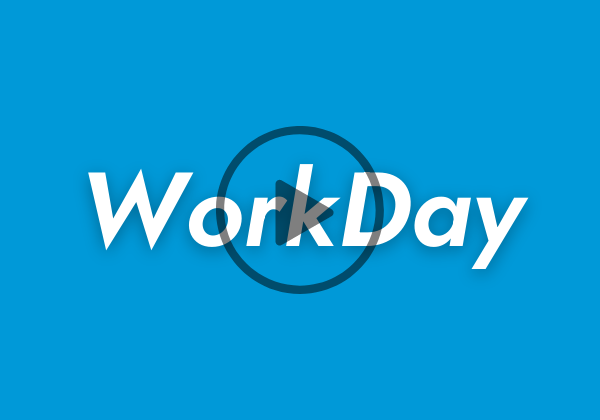
Loading...
CONMED Learn
Learn more about our Learning Management System, CONMED Learn, by clicking the link here!
CONMED Learn
Learn more about our Learning Management System, CONMED Learn, by clicking the link here!
Learn more about our Learning Management System, CONMED Learn, by clicking the link here!
Questions? Email Training@conmed.com
To reset your password, contact ITHelpDesk@conmed.com or call +1-800-521-6970 between 7am and 5pm EST.
Your User ID is your Employee ID. It is typically included in reminder emails.
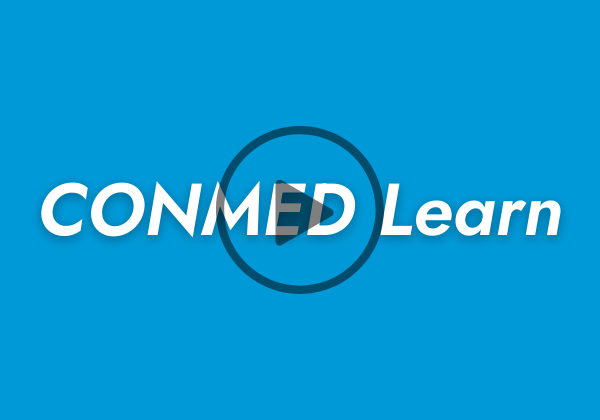
Loading...
CONVERSE
CONVerse, administered through FirstUp, is our corporate communications platform that informs and engages our employees around the world. Access CONVerse through single sign on from your browser, through the CONVerse Teams app, or download the FirstUp mobile app to stay up to date on CONMED news and announcements.
CONVerse, administered through FirstUp, is our corporate communications platform that informs and engages our employees around the world. Access CONVerse through single sign on from your browser, through the CONVerse Teams app, or download the FirstUp mobile app to stay up to date on CONMED news and announcements.
CONMED issued laptop or onsite kiosk. Login through single sign on using this link.
Download the FirstUp mobile app. Enter CONMED as the community code and login through single sign on.
CONVerse Teams app. Automatically available on your Teams app.
Download the FirstUp mobile app. Enter CONMED as the community code and login through single sign on.
CONVerse Teams app. Automatically available on your Teams app.
Check CONVerse regularly to stay up to date on CONMED news & announcements.
Be sure to like and comment on posts!
Submit your own content by clicking on the pencil icon in the upper right corner of the CONVerse homepage.
Be sure to like and comment on posts!
Submit your own content by clicking on the pencil icon in the upper right corner of the CONVerse homepage.
Continue through the rest of your onboarding journey!
Continue through the rest of your onboarding journey!











