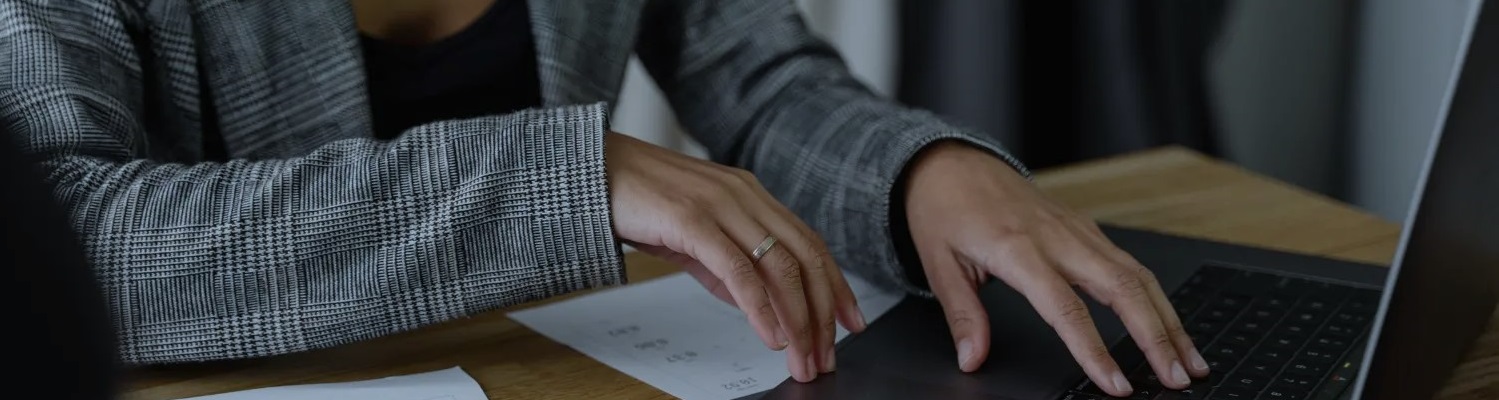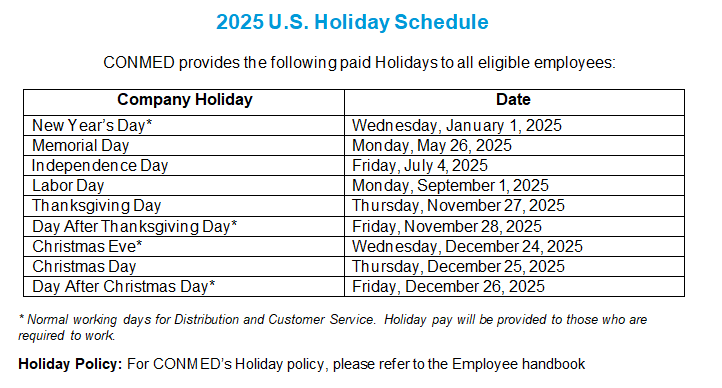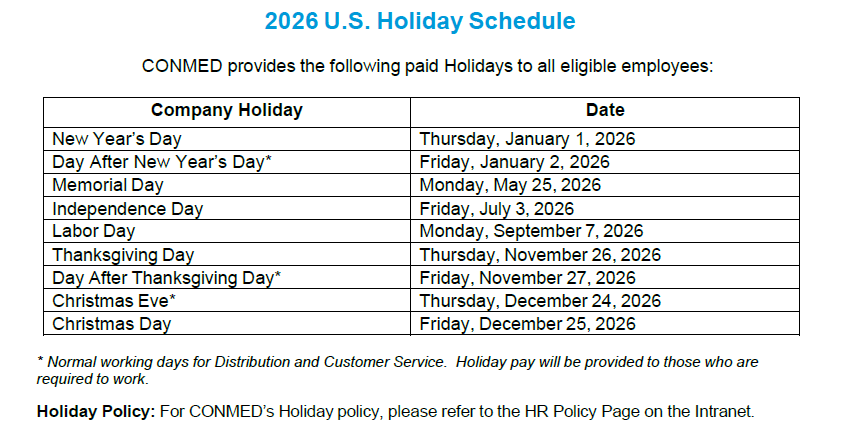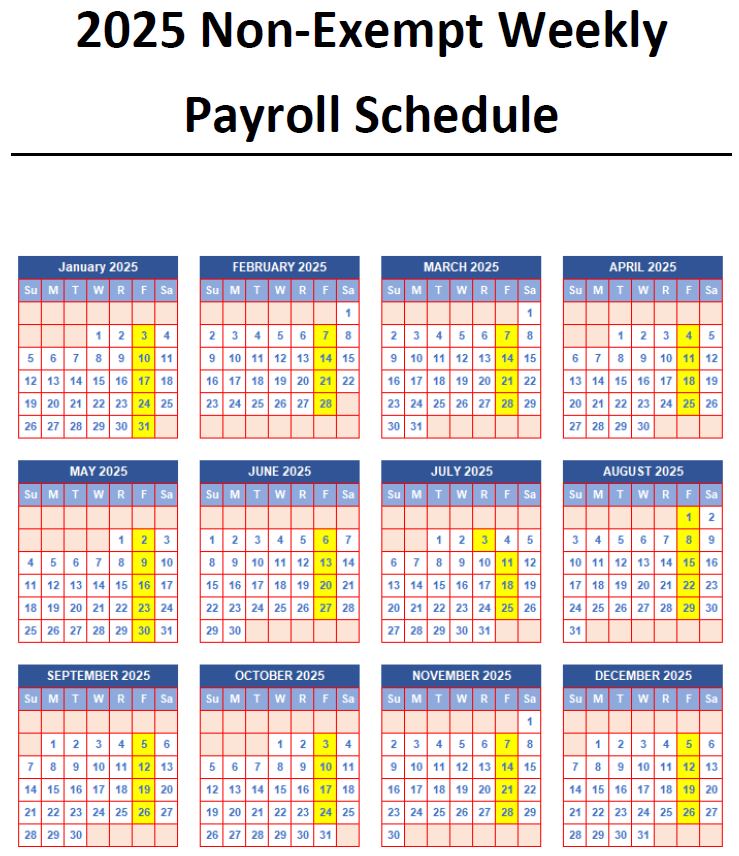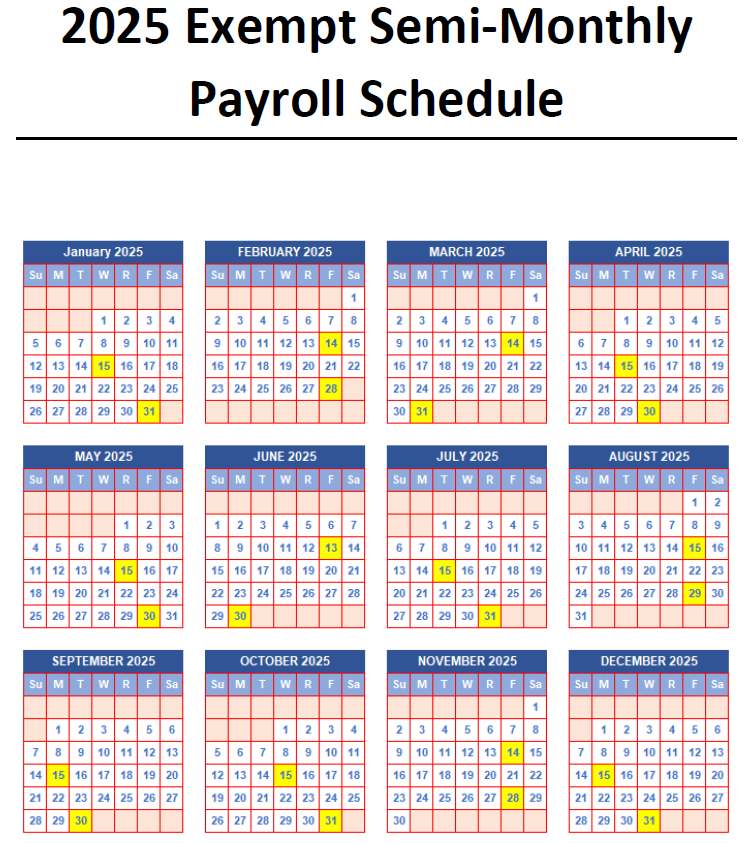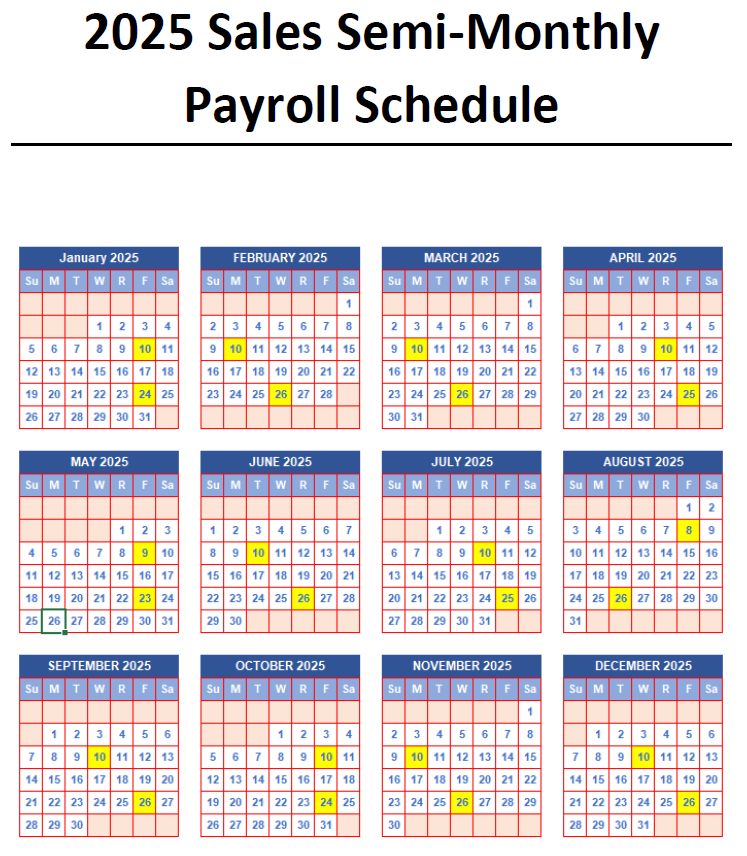Please follow these steps to ensure you receive your pay timely!
CONMED Payroll will email your home email within a few days of your welcome email being sent with next steps on how to complete your direct deposit, tax withholding and answer any payroll related questions you may have.
Step 1: Review, complete, sign and return the wage consent form via email to the payroll department at your earliest convenience.
Step 2: Payroll will coordinate for you to receive the Wisely (card/check) package either in the office or UPS.
Step 3: Activate the pay card per the instructions received either online or by telephone. If you are electing the Wisely Check option there will be two checks included in your Wisely package. You would follow the instructions in the package to utilize the Wisely Check option.
Step 4: On your start date or shortly after please register for the ADP Portal. Note, you will not have access to the ADP Portal prior to your start date with CONMED. Once registered complete your banking information if you are electing direct deposit to your personal bank account.
Step 1: Review, complete, sign and return the wage consent form via email to the payroll department at your earliest convenience.
Step 2: Payroll will coordinate for you to receive the Wisely (card/check) package either in the office or UPS.
Step 3: Activate the pay card per the instructions received either online or by telephone. If you are electing the Wisely Check option there will be two checks included in your Wisely package. You would follow the instructions in the package to utilize the Wisely Check option.
Step 4: On your start date or shortly after please register for the ADP Portal. Note, you will not have access to the ADP Portal prior to your start date with CONMED. Once registered complete your banking information if you are electing direct deposit to your personal bank account.